Google Adwords Keyword Tool is one of important keyword tool for analysis of keywords. You can pick keywords with the help of this free tool. I will explain this by the following example.
Suppose, I have to optimize "Finance" related website. First of all I will analysis the website After analysis the website I will find important keywords with help of Google Adwords Keyword Tool as follows
Step 1: Open Google Adowrds Keyword Tool.
Step 2: In the Search box search your keyword lets say "finance info"
Step 3: In Advanced Options and Filters You can choose "Locations and languages", "Include specific content", "Show Ideas and Statistics for", Filter keywords.
I choose the location as United States and language as English and all other settings to default.
Step 4: Match Types
(a) Broad
(b) [Exact]
(c) "Phrase"
Meaning of exact, phrase and broad match
Step 5: I will choose the keywords which will be best describes to my website. I choose some of following keywords
(a) finance info which has Global Monthly Searches 5,400
(b) finance advice Global Monthly Searches 5400
(c) personal finance Global Monthly Searches 301,000
(d) finance information Global Monthly Searches 14,800
I will take these keywords in Meta Tags
You can also check the competition of the keywords. Try to take that keywords which has lesser competition and more monthly searches.
See the Snap Shot as follows
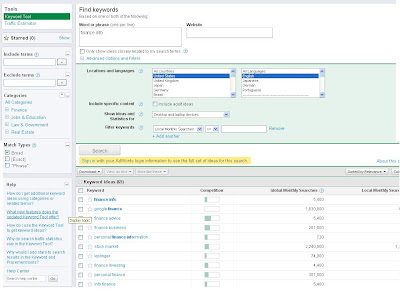

No comments:
Post a Comment