Do you want to open .doc file ? and you do not have MS word or Open Office in your personal computer then you can open the .doc file by the following method. This method will also work If your .doc file is corrupted and not opening. Follow the following steps.
Step 1: You must have internet connection for this method.
Step 2: Open your Gmail account (If you do not have Gmail then first create new Gmail ID)
Step 3: Compose mail as follows

Step 4: Attach the .doc file which you want to open or which is corrupted, See the below image.

Step 5: When file attached properly send the file to your own Gmail ID.
Step 6. Now check your Inbox and open the mail which you received from your own email id.
Step 7: You will see two options (a) View (b) Download
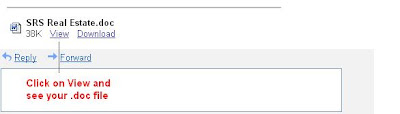
Click on "View", the file will be open with the help of Google Docs and read your .doc file.
You can also open Excel File (.XLS) If you do not have MS Excel. Also, Power Presentation File (.PPT) If you do not have MS Power Point. You can also open corrupted .XLS, .PPT, .DOCX, .ODF files by this method.

No comments:
Post a Comment