Blogger: Blogger is free service provided by Google where you can make your blog at free of cost. Blogger is free hosting service provided by Google.
How To Make Blog in Blogger ?
To making a blog in blogger is very simple process just follow the following steps.
Step 1: You must have Google account for making blog. If you do not have then first make your Google account.
Step 2: Login to blogger with Google account.
Step 3: After login you will be redirected to dashboard of blogger. You will see your dashboard is empty.
Step 4: See the "Create a Blog" option and click on that you will be redirected to a new page.

Step 5: A new page will came with the following options
(a) Choose your blog Title (Choose best and unique blog title for SEO purposes)
(b) Choose a good blog Address (Your blog domain name (URL)) and check availability of this address.
For example, I want to make a blog on topic of "Cars" then I will try to choose keywords related to "Cars" with help of Google Adwords Keyword Tool and I make the blog Title as "Car Info - Detailed Information About all Types of Cars" and I make blog Address as carsinformation (http://carsinformation.blogspot.com) You can also purchase your own domain name If you do not want to see blogspot.com in your blogger address.
Now click on Continue.
This step can be described as follows.
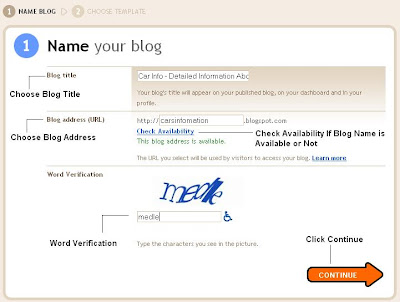
Step 5: After clicking on continue you will further redirected to new page for blogger template selection. Now, Choose a template, I choose template "Simple" (You can change your template) and after choosing template click on Continue.
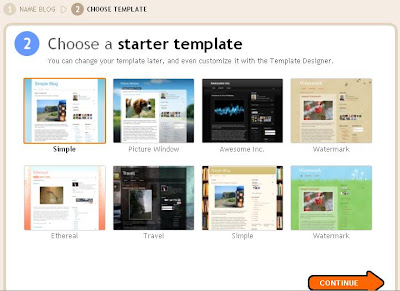
After clicking Continue, a message will came Your blog has been created!

And you can see your domain name will be open from all over the world.
Now You can write your first post in Blogger.

No comments:
Post a Comment