Blogspot.com Blogs are Redirecting to Blogspot.in or Blogspot.au
Are you using blogspot.com? and did you notice all blogspot.com blogs are redirecting to country specific URL?
For example, if you are living in India and if your blog address is http://example.blogspot.com then it will be redirected to http://example.blogspot.in Similarly If you are living in Australia and if your blog address is http://example.blogspot.com then it will be redirected to http://example.blogspot.au
Many people are thinking it will be affect their SEO rankings and Google did not inform them but actually Google already updated Why does my blog redirect to a country-specific URL? on 9th January 2012
I think its due to country to country laws. But I personally think its not good for all professional bloggers who are using blogspot.com
Some Interesting Points
Q: How will this change affect my blog?
A: Blog owners should not see any visible differences to their blog other than the URL redirecting to a ccTLD. URLs of custom domains will be unaffected.
Q: Will this affect search engine optimization on my blog?
A: After this change, crawlers will find Blogspot content on many different domains. Hosting duplicate content on different domains can affect search results, but we are making every effort to minimize any negative consequences of hosting Blogspot content on multiple domains.
The majority of content hosted on different domains will be unaffected by content removals, and therefore identical. For all such content, we will specify the blogspot.com version as the canonical version using rel=canonical. This will let crawlers know that although the URLs are different, the content is the same. When a post or blog in a country is affected by a content removal, the canonical URL will be set to that country’s ccTLD instead of the .com version. This will ensure that we aren’t marking different content with the same canonical tag.
Q: How might ccTLDs affect the blogs I visit?
A: If you visit a blog that does not correspond to your current location as determined by your IP address, the blogspot servers will redirect you to the domain associated with your country, if it’s a supported ccTLD.
Blog readers may request a specific country version of the blogspot content by entering a specially formatted “NCR” URL.
NCR stands for “No Country Redirect” and will always display buzz.blogger.com in English, whether you’re in India, Brazil, Honduras, Germany, or anywhere.
For example: http://[blogname].blogspot.com/ncr – always goes to the U.S. English blog.
This special URL sets a short-lived cookie (session and/or a short life time) that will prevent geo-based redirection from the requested domain. This applies to all web browsers and all Operating Systems.
you can read all details at here http://support.google.com/blogger/bin/answer.py?hl=en&answer=2402711

Blogging Alerts, a new Technology and How to Blog providing Blogging Tips, SEO Activities, Internet Marketing, Make Money Tips, PPC, SMO & latest Technology News related to Blogger, Wordpress, Google, Yahoo, Bing, Facebook, Twitter and all types of Web Based & Window Based Applications. Learn new concepts of Professional Blogging, Search Engine Optimization, Programming & Technology
Tuesday, January 31, 2012
Monday, January 30, 2012
Why Google Adwords Keyword Tool is Showing Untitled Page in Google SERP?
Did you notice, If you will search the query "Google Adwords Keyword Tool" in Google search engine then https://adwords.google.com/select/KeywordToolExternal is showing Untitled in Google search engines result pages.

But when you will open this page (https://adwords.google.com/select/KeywordToolExternal) then you can found title as Google Adwords: Keyword Tool.

Then why Google is showing Untitled result for this query. Did you think Google is updating any new algorithm or its any type of bug?

But when you will open this page (https://adwords.google.com/select/KeywordToolExternal) then you can found title as Google Adwords: Keyword Tool.

Then why Google is showing Untitled result for this query. Did you think Google is updating any new algorithm or its any type of bug?
Top Upcoming Tablets with Price and Photos
Best Upcoming Tablets With Their Price and Photos
Are you a tablet lover? and looking for a new tablet then here you can find the list of upcoming tablets with their price and images.
Top 5 Upcoming Tablets According to Yahoo News are
(1) Sony Tablet P
(2) Asus Transformer Prime TF201
(3) Samsung Galaxy 7.7
(4) Acer Iconia A200
(5) Motorola Xoom 2
(1) Sony Tablet P

The cost of this tablet is near about $700 to $750.
(2) Asus Transformer Prime TF201

The cost of this tablet is near about $600.
(3) Samsung Galaxy 7.7

The cost of this tablet is near about $600.
(4) Acer Iconia A200

The tablet has just started selling in USA for $350
(5) Motorola Xoom 2

The price is near about $750 to $800.
Hope you will like this list.
Are you a tablet lover? and looking for a new tablet then here you can find the list of upcoming tablets with their price and images.
Top 5 Upcoming Tablets According to Yahoo News are
(1) Sony Tablet P
(2) Asus Transformer Prime TF201
(3) Samsung Galaxy 7.7
(4) Acer Iconia A200
(5) Motorola Xoom 2
(1) Sony Tablet P

The cost of this tablet is near about $700 to $750.
(2) Asus Transformer Prime TF201

The cost of this tablet is near about $600.
(3) Samsung Galaxy 7.7

The cost of this tablet is near about $600.
(4) Acer Iconia A200
The tablet has just started selling in USA for $350
(5) Motorola Xoom 2

The price is near about $750 to $800.
Hope you will like this list.
How to Add Or Remove Owners from Google Webmaster Tools?
Do you want to add or remove owner in Google Webmaster Tools?
Here you can find the solution for adding or removing owner in Google Webmaster Tools.
Step 1: Login to Google Webmaster Tools.
Step 2: After Login you will be redirected to Google Webmaster Tools dashboard.
Step 3: Find the option of "Manage Site".
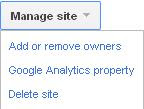
Step 4: Click Add or remove owners.
Step 5: If you want to add owner then find the option for Add an owner.

By this you can add owner.
Step 6: Now if you want to remove owner then find the option of "Unverify" below Action.
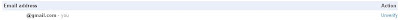
By this you can remove owner.
Here you can find the solution for adding or removing owner in Google Webmaster Tools.
Step 1: Login to Google Webmaster Tools.
Step 2: After Login you will be redirected to Google Webmaster Tools dashboard.
Step 3: Find the option of "Manage Site".
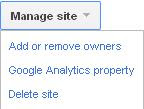
Step 4: Click Add or remove owners.
Step 5: If you want to add owner then find the option for Add an owner.

By this you can add owner.
Step 6: Now if you want to remove owner then find the option of "Unverify" below Action.
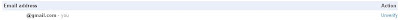
By this you can remove owner.
Friday, January 27, 2012
How to Turn off Automatic Updates in Windows?
If you are looking for solution to turn off "automatic updates" in MS windows then here you can find the steps for turn off automatic updates in your windows.
Step 1: Go to My Computer properties. (By clicking right click on My Computer)

Step 2: Now find the option of "Automatic Updates" as below mentioned.

Step 3: Turn Off Automatic Updates as below mentioned (Click apply and OK)

By this method you can turn off automatic updates.
Step 1: Go to My Computer properties. (By clicking right click on My Computer)

Step 2: Now find the option of "Automatic Updates" as below mentioned.

Step 3: Turn Off Automatic Updates as below mentioned (Click apply and OK)

By this method you can turn off automatic updates.
Thursday, January 19, 2012
How to Use Old Blogger Interface?
How to Find Old Blogger Interface?
Are you using blogger's new interface and want to use old blogger interface for some reasons and could not found how to back to blogger's old interface then here you can find the solution for returning back to blogger's old interface.
Step 1: Log on to blogger new interface.
Step 2: Find the setting (small icon)
Step 3: Click on the setting icon tab as below.

Now you can use blogger's old interface. But I personally recommended try to use and learn Blogger's new interface
Are you using blogger's new interface and want to use old blogger interface for some reasons and could not found how to back to blogger's old interface then here you can find the solution for returning back to blogger's old interface.
Step 1: Log on to blogger new interface.
Step 2: Find the setting (small icon)
Step 3: Click on the setting icon tab as below.

Now you can use blogger's old interface. But I personally recommended try to use and learn Blogger's new interface
Adsense Publisher Toolbar for Google Chrome - Access Adsense as a Widget to Know Your Earnings
What is Adsense Publisher Toolbar?
The Adsense Publisher Toolbar is extension of Google Chrome browser which can show you a snapshot of your AdSense account performance as a widget in the corner of your browser window. It also includes ad overlays that describe the recent performance of specific ad units, and gives you the option to access AdSense directly.
How to Install AdSense Publisher Toolbar in Chrome?
Here you can find information regarding installing of adsense publisher toolbar in your chrome browser
If you are using Chrome then you can install this extension in your browser by installing AdSense Publisher Toolbar
Features of AdSense Publisher Toolbar
The AdSense Publisher Toolbar gives AdSense publishers two easy ways to access real-time information about their accounts and the ads served on their websites.

Pop-up account overview lets you view the following at a glance:
• Account earnings summary (today, yesterday, this month, last month)
• Top 5 custom channels
• Top 5 URL channels
• Lifetime revenue
In-site ad overlay gives you the following options right in your site:
• Instant summary of each ad unit’s earnings (today, yesterday, last 7 days)
• Links to go straight to your AdSense account
Install Adsense Publisher Toolbar directly from Chrome Web Store.
The Adsense Publisher Toolbar is extension of Google Chrome browser which can show you a snapshot of your AdSense account performance as a widget in the corner of your browser window. It also includes ad overlays that describe the recent performance of specific ad units, and gives you the option to access AdSense directly.
How to Install AdSense Publisher Toolbar in Chrome?
Here you can find information regarding installing of adsense publisher toolbar in your chrome browser
If you are using Chrome then you can install this extension in your browser by installing AdSense Publisher Toolbar
Features of AdSense Publisher Toolbar
The AdSense Publisher Toolbar gives AdSense publishers two easy ways to access real-time information about their accounts and the ads served on their websites.

Pop-up account overview lets you view the following at a glance:
• Account earnings summary (today, yesterday, this month, last month)
• Top 5 custom channels
• Top 5 URL channels
• Lifetime revenue
In-site ad overlay gives you the following options right in your site:
• Instant summary of each ad unit’s earnings (today, yesterday, last 7 days)
• Links to go straight to your AdSense account
Install Adsense Publisher Toolbar directly from Chrome Web Store.
Doodle 4 Google Competition 2012
Doodle 4 Google competition
The Doodle 4 Google competition is now open to all K-12 students in U.S. schools (including home schoolers). Parents, teachers, or after school programs may submit doodles on behalf of their child or student as long as they are accompanied by a completed and signed entry form. Like last year, we do not have a cap on number of submissions from one school, family, or after school program but we still require that only one doodle is submitted per child. In the case of duplicate submissions by a single child, we will accept the submission that arrives first as determined by the "received by" date. Completed entry forms must be received by March 23rd.
Where to Send Submissions?
Doodles are due on March 23, 2012 and must be postmarked no later than March 20, 2012.
All submissions should be sent to the P.O. box (regular mail) or courier service address (e.g., UPS or FedEx, etc.) listed below. Please note that you cannot submit artwork via courier service to the PO box below. If you use USPS you must use the top address and if you use a courier service you must use the bottom address.
P.O. Box Address
Doodle for Google
PO Box 9112
Plainview, NY 11803-9112
Courier Service Address
Doodle for Google
c/o Tenthwave
35 Pinelawn Road Suite 207W
Melville, NY 11747
Important Dates
Jan 18 - Mar 23, 2012 Doodle submissions accepted
May 2 - 10, 2012 Online voting
May 17, 2012 Awards ceremony
May 18, 2012 Winning doodle on homepage
For more details, visit: www.google.com/doodle4google
The Doodle 4 Google competition is now open to all K-12 students in U.S. schools (including home schoolers). Parents, teachers, or after school programs may submit doodles on behalf of their child or student as long as they are accompanied by a completed and signed entry form. Like last year, we do not have a cap on number of submissions from one school, family, or after school program but we still require that only one doodle is submitted per child. In the case of duplicate submissions by a single child, we will accept the submission that arrives first as determined by the "received by" date. Completed entry forms must be received by March 23rd.
Where to Send Submissions?
Doodles are due on March 23, 2012 and must be postmarked no later than March 20, 2012.
All submissions should be sent to the P.O. box (regular mail) or courier service address (e.g., UPS or FedEx, etc.) listed below. Please note that you cannot submit artwork via courier service to the PO box below. If you use USPS you must use the top address and if you use a courier service you must use the bottom address.
P.O. Box Address
Doodle for Google
PO Box 9112
Plainview, NY 11803-9112
Courier Service Address
Doodle for Google
c/o Tenthwave
35 Pinelawn Road Suite 207W
Melville, NY 11747
Important Dates
Jan 18 - Mar 23, 2012 Doodle submissions accepted
May 2 - 10, 2012 Online voting
May 17, 2012 Awards ceremony
May 18, 2012 Winning doodle on homepage
For more details, visit: www.google.com/doodle4google
Tuesday, January 17, 2012
What is IPv6? When IPv6 is Launching?
What is IPv6?
IPv6 full form is Internet Protocol version 6 and its a version of internet protocol. Actually, IPv6 is the replacement for the current version of the internet protocol, IPv4 which is running out of address. (IPv4 is also version of internet protocol and its the current version of internet protocol) The major difference between IPv6 and IPv4 is that IPv6 can allows upto 2128 addresses which is lager than that of IPv4.
When IPv6 is Launching?
According to Google, official blog post IPv6 is launching on 6th June, 2012 and its also called as the next generation internet protocol.
For Google, World IPv6 Launch means that virtually all our services, including Search, Gmail, YouTube and many more, will be available to the world over IPv6 permanently.
Websites from Where You Can Get More Information about IPv6
(1) www.worldipv6day.org
(2) http://ipv6test.google.com/
(3) http://en.wikipedia.org/wiki/IPv6
I am waiting for your valuable comments on the topic of IPv6.
IPv6 full form is Internet Protocol version 6 and its a version of internet protocol. Actually, IPv6 is the replacement for the current version of the internet protocol, IPv4 which is running out of address. (IPv4 is also version of internet protocol and its the current version of internet protocol) The major difference between IPv6 and IPv4 is that IPv6 can allows upto 2128 addresses which is lager than that of IPv4.
When IPv6 is Launching?
According to Google, official blog post IPv6 is launching on 6th June, 2012 and its also called as the next generation internet protocol.
For Google, World IPv6 Launch means that virtually all our services, including Search, Gmail, YouTube and many more, will be available to the world over IPv6 permanently.
Websites from Where You Can Get More Information about IPv6
(1) www.worldipv6day.org
(2) http://ipv6test.google.com/
(3) http://en.wikipedia.org/wiki/IPv6
I am waiting for your valuable comments on the topic of IPv6.
Saturday, January 14, 2012
List of Browsers Supported All Gmail's New Features
Which Browsers Supported All Gmail's New Features?
Are you using Gmail and getting basic HTML view then the time has came to change your browser. Actually Gmail's new features are not supported by old browsers. If you get Gmail baisc HTML view then its recommended to you try to install any of the below mentioned browsers in your personal computer.
List of Browsers Supported All Gmail's New Features
(1) Google Chrome (Current Version)
(2) Firefox 3.6 or higher
(3) Internet Explorer 8.0 or higher
(4) Safari 4.0 or higher
Try to install any of one browser in you PC then try New Gmail.
I personally recommended Firefox 3.6.
Hope Gmail's New Features will be liked by you using these supported browsers.
Are you using Gmail and getting basic HTML view then the time has came to change your browser. Actually Gmail's new features are not supported by old browsers. If you get Gmail baisc HTML view then its recommended to you try to install any of the below mentioned browsers in your personal computer.
List of Browsers Supported All Gmail's New Features
(1) Google Chrome (Current Version)
(2) Firefox 3.6 or higher
(3) Internet Explorer 8.0 or higher
(4) Safari 4.0 or higher
Try to install any of one browser in you PC then try New Gmail.
I personally recommended Firefox 3.6.
Hope Gmail's New Features will be liked by you using these supported browsers.
Google Science Fair 2012 - Chance to Win Google Scholarship worth $50,000 for Students
What is Google Science Fair?
The Google Science Fair is an online science competition seeking curious minds from the four corners of the globe. Anybody and everybody between 13 and 18 can enter. All you need is an idea.
Google Science Fair 2012 is Open Now
Application for Google Science Fair 2012 is invited by Google.
Who can Participate?
Students aged 13–18
You can enter on your own or in a team of two or three
Last Date To Apply?
The deadline for project submissions is on 1 April, 2012. All projects will then be judged by a panel of teachers and university professors according to the judging criteria. Towards the end of May, 90 regional finalists will be announced. Our judging panel will narrow these down to 15 global finalists. Google will announce these names in early June, along with our Science in Action Award winner.
The 15 global finalists and the Science in Action Award winner will be flown to Google HQ in California, USA for our celebratory Science Fair event and the final judging round which will take place on the 23 July 2012. The finalists will present their projects before a panel of acclaimed scientists and tech visionaries. A winner will be selected from each of the age categories, 13-14, 15-16, 17-18. One of the finalist winners will be announced the Grand Prize Winner.
For more details and registration process, visit: www.google.com/events/sciencefair
The Google Science Fair is an online science competition seeking curious minds from the four corners of the globe. Anybody and everybody between 13 and 18 can enter. All you need is an idea.
Google Science Fair 2012 is Open Now
Application for Google Science Fair 2012 is invited by Google.
Who can Participate?
Students aged 13–18
You can enter on your own or in a team of two or three
Last Date To Apply?
The deadline for project submissions is on 1 April, 2012. All projects will then be judged by a panel of teachers and university professors according to the judging criteria. Towards the end of May, 90 regional finalists will be announced. Our judging panel will narrow these down to 15 global finalists. Google will announce these names in early June, along with our Science in Action Award winner.
The 15 global finalists and the Science in Action Award winner will be flown to Google HQ in California, USA for our celebratory Science Fair event and the final judging round which will take place on the 23 July 2012. The finalists will present their projects before a panel of acclaimed scientists and tech visionaries. A winner will be selected from each of the age categories, 13-14, 15-16, 17-18. One of the finalist winners will be announced the Grand Prize Winner.
For more details and registration process, visit: www.google.com/events/sciencefair
Friday, January 13, 2012
Why I Removed Kontera Ads from My Blog with Immediate Effect?
What are Kontera Ads?
Kontera’s ContentLink are types of text ads that displaying double underlined keywords on a web page.
I Make Account on Kontera Ads for Making Money from My Blog?
I also make an account on Kontera Publisher to try Kontera ads. I implemented Kontera ads for one of my blog but I am not satisfied with the results of Kontera Ads and I immediately removed Kontera Ads from my blog.
Why I Removed Kontera Ads from My Blog?
Actually, I recently integrated Kontera Ads with one of my blog and I found the followings stats from my Kontera Publisher Account which are very disappointing for me.

I got 961 Impressions and only 6 clicks and earned money is $0.00. These results surprised me.
For this reason, I removed Kontera Ads from my blog because I was thinking Kontera Ads may effects on my Google Ads earnings.
Previously, I was thinking Kontera Ads are types of ContentLink Ads from where publisher can earn good amount of money but above results never satisfied anybody.
You can share your thoughts about the above results of Kontera Ads by giving your valuable comments.
Kontera’s ContentLink are types of text ads that displaying double underlined keywords on a web page.
I Make Account on Kontera Ads for Making Money from My Blog?
I also make an account on Kontera Publisher to try Kontera ads. I implemented Kontera ads for one of my blog but I am not satisfied with the results of Kontera Ads and I immediately removed Kontera Ads from my blog.
Why I Removed Kontera Ads from My Blog?
Actually, I recently integrated Kontera Ads with one of my blog and I found the followings stats from my Kontera Publisher Account which are very disappointing for me.

I got 961 Impressions and only 6 clicks and earned money is $0.00. These results surprised me.
For this reason, I removed Kontera Ads from my blog because I was thinking Kontera Ads may effects on my Google Ads earnings.
Previously, I was thinking Kontera Ads are types of ContentLink Ads from where publisher can earn good amount of money but above results never satisfied anybody.
You can share your thoughts about the above results of Kontera Ads by giving your valuable comments.
Wednesday, January 11, 2012
Google Safe Browsing Diagnostic Page for Your Website
What is Safe Browsing Diagnostic Page?
Safe Browsing Diagnostic Page means to check the status of malware. If your website have any virus then you can check by this method.
Safe Browsing Diagnostic page means
(a) What is the current listing status?
(b) What happened when Google visited this site?
(c) Has this site acted as an intermediary resulting in further distribution of malware?
(d) Has this site hosted malware?
If you want to check Google Safe Browsing Diagnostic Page of your website then you can check as follows
http://google.com/safebrowsing/diagnostic?site=yourwebsitename.com
Replace 'yourwebsitename.com' with your website's actual URL and by this you can found Safe Browsing Diagnostic page and you may check any type of malware status of your website.
Safe Browsing Diagnostic Page means to check the status of malware. If your website have any virus then you can check by this method.
Safe Browsing Diagnostic page means
(a) What is the current listing status?
(b) What happened when Google visited this site?
(c) Has this site acted as an intermediary resulting in further distribution of malware?
(d) Has this site hosted malware?
If you want to check Google Safe Browsing Diagnostic Page of your website then you can check as follows
http://google.com/safebrowsing/diagnostic?site=yourwebsitename.com
Replace 'yourwebsitename.com' with your website's actual URL and by this you can found Safe Browsing Diagnostic page and you may check any type of malware status of your website.
Tuesday, January 10, 2012
Singapore, Cambodia and Laos Got Western Union Quick Cash AdSense Payment Method
Singapore, Cambodia and Laos Got Option for Western Union Quick Cash AdSense Payment Method
If you are a Adsense publisher and living in Singapore or Cambodia or Laos then a great news for you Google Adsense added Western Union Quick Cash payment method to these three countries.
According to Google Adsense Blog' official post you can receive your adsense payment by Western Union Quick Cash. If you have an individual account then you can received adsense payment by this method. Also, the payee name on your account must exactly match the government-issued ID card that you'll use when picking up your payments.
Many Other Countries are Awaiting !
There are many other countries which have no option for Western Union Quick Cash payment method. Hope, adsense team will add Western Union Quick Cash payment method for that countries shortly.
If you are a Adsense publisher and living in Singapore or Cambodia or Laos then a great news for you Google Adsense added Western Union Quick Cash payment method to these three countries.
According to Google Adsense Blog' official post you can receive your adsense payment by Western Union Quick Cash. If you have an individual account then you can received adsense payment by this method. Also, the payee name on your account must exactly match the government-issued ID card that you'll use when picking up your payments.
Many Other Countries are Awaiting !
There are many other countries which have no option for Western Union Quick Cash payment method. Hope, adsense team will add Western Union Quick Cash payment method for that countries shortly.
Google Doodle - Nicolas Steno's 374th Birthday 11th January 2012
Nicolas Steno's 374th Birthday - Google Doodle
Google is celebrating Nicolas Steno's 374th Birthday by making Google Doodle. According to Wikipedia, Nicolas Steno was a Danish pioneer in both anatomy and geology. He is considered the father of geology and stratigraphy. He died in 25 November 1686 only at age of 48 years.
Today on 11th January 2012, Google made a Google Doodle Logo and Google is celebrating Nicolas Steno's birthday. If you are using Google on regular basis then you will surely notice the below mentioned logo on home page of Google.

Share your Birthday Wishes !
Google is celebrating Nicolas Steno's 374th Birthday by making Google Doodle. According to Wikipedia, Nicolas Steno was a Danish pioneer in both anatomy and geology. He is considered the father of geology and stratigraphy. He died in 25 November 1686 only at age of 48 years.
Today on 11th January 2012, Google made a Google Doodle Logo and Google is celebrating Nicolas Steno's birthday. If you are using Google on regular basis then you will surely notice the below mentioned logo on home page of Google.

Share your Birthday Wishes !
Monday, January 9, 2012
Google - CS4HS - Computer Science for High School, Last Date to Apply 3rd March 2012
CS4HS (Computer Science for High School)
CS4HS (Computer Science for High School) is an initiative sponsored by Google to promote Computer Science and Computational Thinking in high school and middle school curriculum. With a grant from Google's Education Group, universities develop 2-3 day workshops for local high school and middle school CS teachers. These workshops incorporate informational talks by industry leaders, and discussions on new and emerging CS curricula at the high school and middle school level. On this site, you'll find information on how to apply for a CS4HS grant, information for workshop attendees and partners, and other helpful resources.
Google offer CS4HS grants in the US, Canada, Europe, Middle East and Africa.
The 2012 application process is now open. Please submit your application by March 3, 2012 to be considered for a CS4HS 2012 grant.
The need for more CS professionals is increasing faster than universities are able to graduate CS students, and CS4HS hopes to address this gap with our “train the trainer” approach. We provide the universities with the support they need, so they can provide local teachers with the tools they need, so that those teachers can teach students the skills they will need.
For more details and to apply online, visit: www.cs4hs.com
CS4HS (Computer Science for High School) is an initiative sponsored by Google to promote Computer Science and Computational Thinking in high school and middle school curriculum. With a grant from Google's Education Group, universities develop 2-3 day workshops for local high school and middle school CS teachers. These workshops incorporate informational talks by industry leaders, and discussions on new and emerging CS curricula at the high school and middle school level. On this site, you'll find information on how to apply for a CS4HS grant, information for workshop attendees and partners, and other helpful resources.
Google offer CS4HS grants in the US, Canada, Europe, Middle East and Africa.
The 2012 application process is now open. Please submit your application by March 3, 2012 to be considered for a CS4HS 2012 grant.
The need for more CS professionals is increasing faster than universities are able to graduate CS students, and CS4HS hopes to address this gap with our “train the trainer” approach. We provide the universities with the support they need, so they can provide local teachers with the tools they need, so that those teachers can teach students the skills they will need.
For more details and to apply online, visit: www.cs4hs.com
What is Quick View in Google Search ?
Quick View in Google Search
Did you ever notice 'Quick View' in Google search ? and do not know what is 'Quick View' ? then you can read all details about Quick View.
Actually, Quick View is started by Google on 10th July 2009 for showing PDF files. For example, If you searched any PDF file then you will find 'Quick View' option in Google search and you can view that PDF file by clicking the option of 'Quick View', even if you do not have acrobat reader with the help of Google Docs.
Example:
I searched the query 'form 18' in Google search and I opened the file with help of Quick View as follows.

How Google Open PDF file with Quick View ?
Google is using Google Docs to open these types of files.
Benefits of Quick View
You can open PDF file in your personal computer even, If you do not have acrobat reader.
Related: List of Various Files Supported by Google Docs
Did you ever notice 'Quick View' in Google search ? and do not know what is 'Quick View' ? then you can read all details about Quick View.
Actually, Quick View is started by Google on 10th July 2009 for showing PDF files. For example, If you searched any PDF file then you will find 'Quick View' option in Google search and you can view that PDF file by clicking the option of 'Quick View', even if you do not have acrobat reader with the help of Google Docs.
Example:
I searched the query 'form 18' in Google search and I opened the file with help of Quick View as follows.

How Google Open PDF file with Quick View ?
Google is using Google Docs to open these types of files.
Benefits of Quick View
You can open PDF file in your personal computer even, If you do not have acrobat reader.
Related: List of Various Files Supported by Google Docs
Saturday, January 7, 2012
Open Office - How to Get Open Office for Free ?
Open Office - The Free and Open Productivity Suite
If you do not have MS Office in your personal computer and you urgently need word or excel to do your work and you do not want to buy MS Office then you can use Open Office which is available at free of cost.
What is Open Office ?
OpenOffice.org 3 is the leading open-source office software suite for word processing, spreadsheets, presentations, graphics, databases and more. It is available in many languages and works on all common computers.
Open Office Features
OpenOffice.org 3 is easy to learn. OpenOffice.org 3 can be downloaded and used entirely free of any licence fees. OpenOffice.org 3 is released under the LGPL licence. This means you may use it for any purpose - domestic, commercial, educational, public administration. You may install it on as many computers as you like. You may make copies and give them away to family, friends, students, employees - anyone you like.
How to Get Open Office at Free of Cost ?
You can get Open Office by two methods
(1) By Downloading
(2) By Requesting a CD from Nearest Centre to You
(1) How to Download Open Office ?
You can download latest version of Open Office by visiting OpenOffice.org official website. The size of the file is 150 MB.
(2) How to Get Open Office CD ? By Requesting a CD from Nearest Centre to You
If you cannot download Open Office because of slow internet connection then you can get a CD by paying very small amount (postage cost) of money. You can find a distributor who services your area.
Note: OpenOffice.org does not supply CD ROMs directly. If you want a CD, you need to follow the directions below to find a distributor who services your area. Distributors charge a small fee to cover their costs and postage.
If you do not have MS Office in your personal computer and you urgently need word or excel to do your work and you do not want to buy MS Office then you can use Open Office which is available at free of cost.
What is Open Office ?
OpenOffice.org 3 is the leading open-source office software suite for word processing, spreadsheets, presentations, graphics, databases and more. It is available in many languages and works on all common computers.
Open Office Features
OpenOffice.org 3 is easy to learn. OpenOffice.org 3 can be downloaded and used entirely free of any licence fees. OpenOffice.org 3 is released under the LGPL licence. This means you may use it for any purpose - domestic, commercial, educational, public administration. You may install it on as many computers as you like. You may make copies and give them away to family, friends, students, employees - anyone you like.
How to Get Open Office at Free of Cost ?
You can get Open Office by two methods
(1) By Downloading
(2) By Requesting a CD from Nearest Centre to You
(1) How to Download Open Office ?
You can download latest version of Open Office by visiting OpenOffice.org official website. The size of the file is 150 MB.
(2) How to Get Open Office CD ? By Requesting a CD from Nearest Centre to You
If you cannot download Open Office because of slow internet connection then you can get a CD by paying very small amount (postage cost) of money. You can find a distributor who services your area.
Note: OpenOffice.org does not supply CD ROMs directly. If you want a CD, you need to follow the directions below to find a distributor who services your area. Distributors charge a small fee to cover their costs and postage.
How to Make Widgetbox for Your Website ?
Make Widgetbox for Your Website or Blog
Making a Widgetbox for your blog is very easy. If you want to make a Widgetbox for your website or blog then you can make a widget by following method.
(1) Go to www.widgetbox.com/widgets Actually www.WidgetBox.com is providing the services for making widget boxes for various applications at free of cost.
(2) Now you will find the option for making a Widgetbox for the following applications.
(a) Blog/Feed
(b) Twitter
(c) You Tube
(d) Vimeo
(e) Flicker
(f) Form
(g) Poll
(h) Video Gallery
(i) Slideshow
(j) Countdown

Click on 'Blog/Feed' and you will be redirected to new page.
(2) Now enter your Blog URL or Your Blog Feed and click on the button Make Widget and you will get your widgetbox for your blog.

Similar, you can make Twitter, You Tube, Vimeo, Flicker, Form, Poll, Video Gallery, Slideshow, Countdown Widget Boxes
(3) Recently, I made Widgetbox for my blog as follows (For my latest feeds)
Making a Widgetbox for your blog is very easy. If you want to make a Widgetbox for your website or blog then you can make a widget by following method.
(1) Go to www.widgetbox.com/widgets Actually www.WidgetBox.com is providing the services for making widget boxes for various applications at free of cost.
(2) Now you will find the option for making a Widgetbox for the following applications.
(a) Blog/Feed
(b) Twitter
(c) You Tube
(d) Vimeo
(e) Flicker
(f) Form
(g) Poll
(h) Video Gallery
(i) Slideshow
(j) Countdown

Click on 'Blog/Feed' and you will be redirected to new page.
(2) Now enter your Blog URL or Your Blog Feed and click on the button Make Widget and you will get your widgetbox for your blog.

Similar, you can make Twitter, You Tube, Vimeo, Flicker, Form, Poll, Video Gallery, Slideshow, Countdown Widget Boxes
(3) Recently, I made Widgetbox for my blog as follows (For my latest feeds)
Thursday, January 5, 2012
What is Meaning of Domain Name Backordering ?
What is meaning of Domain Backorder ?
Backorder of domain means when a domain expires and becomes available for sale and backoder domain may purchase through auctions.
According to Godaddy
A Backorder is currently registered by another person, but you can still own it! All backordered domains go to auction when expired, so you have a chance to win it. Others may have also backordered this name, so act now to secure your place in the auction once it expires.
If you are going to register a domain name through backorder domain then remember backordering does not means you will get a domain instantly.
It should be understand that a backorder does not guarantee you the domain name being backordered. The domain name may be renewed by its current owner and not become available or Godaddy may be unsuccessful in their attempts to grab it and register it on your behalf.
Again, if your backorder is not successful, it can be reassigned to another domain name.
Read full details about Backorder of Domains at Godaddy
Backorder of domain means when a domain expires and becomes available for sale and backoder domain may purchase through auctions.
According to Godaddy
A Backorder is currently registered by another person, but you can still own it! All backordered domains go to auction when expired, so you have a chance to win it. Others may have also backordered this name, so act now to secure your place in the auction once it expires.
If you are going to register a domain name through backorder domain then remember backordering does not means you will get a domain instantly.
It should be understand that a backorder does not guarantee you the domain name being backordered. The domain name may be renewed by its current owner and not become available or Godaddy may be unsuccessful in their attempts to grab it and register it on your behalf.
Again, if your backorder is not successful, it can be reassigned to another domain name.
Read full details about Backorder of Domains at Godaddy
Wednesday, January 4, 2012
Top Searched Bollywood Actors and Bollywood Actresses According to Google Zeitgeist in Year 2011
Google Zeitgeist - Top Searched Bollywood Actors and Bollywood Actresses
Google Zeitgeist: "Zeitgeist" means "the spirit of the times", and Google reveals this spirit through the aggregation of millions of search queries we receive every day.
According to Google Zeitgeist Top Search Bollywood Actors
(1) Salman Khan
(2) Shah Rukh Khan
(3) Shahid Kapoor
(4) Hrithik Roshan
(5) Ranbir Kapoor
(6) Amitabh Bachan
(7) Ajay Devgn
(8) John Abraham
(9) Emraan Hashmi
(10) Abhishek Bahchan
According to Google Zeitgeist Top Search Bollywood Actresses
(1) Katrina Kaif
(2) Aishwarya Rai
(3) Kareena Kapoor
(4) Priyanka Chopra
(5) Anushka Sharma
(6) Deepika Padukone
(7) Madhuri Dixit
(8) Vidya Balan
(9) Kajol
(10) Sonam Kapoor
If you want to know which is the most search able keyword in the world then you can try Google Zeitgeist once.
Google Zeitgeist: "Zeitgeist" means "the spirit of the times", and Google reveals this spirit through the aggregation of millions of search queries we receive every day.
According to Google Zeitgeist Top Search Bollywood Actors
(1) Salman Khan
(2) Shah Rukh Khan
(3) Shahid Kapoor
(4) Hrithik Roshan
(5) Ranbir Kapoor
(6) Amitabh Bachan
(7) Ajay Devgn
(8) John Abraham
(9) Emraan Hashmi
(10) Abhishek Bahchan
According to Google Zeitgeist Top Search Bollywood Actresses
(1) Katrina Kaif
(2) Aishwarya Rai
(3) Kareena Kapoor
(4) Priyanka Chopra
(5) Anushka Sharma
(6) Deepika Padukone
(7) Madhuri Dixit
(8) Vidya Balan
(9) Kajol
(10) Sonam Kapoor
If you want to know which is the most search able keyword in the world then you can try Google Zeitgeist once.
Sunday, January 1, 2012
How to Backup of Your Bookmarks in Mozilla Firefox ?
Steps for Backup of Bookmarks in Mozilla Firefox
Are you looking for steps for Backup of Bookmarks in Mozilla Firefox ? Then here you can find the solution for taking backup of bookmarks in Firefox.
Step 1: On the menu bar of Mozilla Firefox you will see the option of 'Bookmarks'. Click on the Bookmarks and you will see the option of 'Organize Bookmarks'

Step 2: After clicking 'Organize Bookmarks' you will get a new window 'Library' of Bookmarks and their you can find the option of 'Import and Backup' of Bookmarks.

Step 3: Click on 'Import and Backup' and you can save the file of Bookmarks in your computer.

What is JSON Format ? JSON or JavaScript Object Notation, is a lightweight text-based open standard designed for human-readable data interchange.
Are you looking for steps for Backup of Bookmarks in Mozilla Firefox ? Then here you can find the solution for taking backup of bookmarks in Firefox.
Step 1: On the menu bar of Mozilla Firefox you will see the option of 'Bookmarks'. Click on the Bookmarks and you will see the option of 'Organize Bookmarks'

Step 2: After clicking 'Organize Bookmarks' you will get a new window 'Library' of Bookmarks and their you can find the option of 'Import and Backup' of Bookmarks.

Step 3: Click on 'Import and Backup' and you can save the file of Bookmarks in your computer.

What is JSON Format ? JSON or JavaScript Object Notation, is a lightweight text-based open standard designed for human-readable data interchange.
Subscribe to:
Posts (Atom)
Popular Alerts
- How to Integrate Forum with Wordpress Blog ? What is bbPress Forum ? What are the Requirements for Adding bbPress Forum in Wordpress ?
- Google Black Navigation Bar - Can You Remove Black Navigation Bar ? Discussion About Black Bar on Google Search Engine
- How to Change Font Style and Font Size of Your Blogger Description for New Blogger Templates ?
- How to Add Author in Blogger for Guest Posting ?
- 11 Important SEO Interview Questions with Answers
- Samsung Galaxy S Duos Switch Off Automatically Again and Again? What is the Solution for it?
- Logo1w - What is logo1w in Google ? Why Google give the Logo image name as logo1w ?
- Facebook Individual Member Can Add Up To 5000 Friends and Pages in Their Profile - Can I Add More Than 5000 Friends in My Profile?
- http://www.google.com/intl/en_com/images/srpr/logo3w.png - About Google Logo3w.png, Logo2w.png and Logo1w.png
- What is Bacon Number? Learn Bacon Number with Detailed Explanation with Examples