Here you can find the solution for adding or removing owner in Google Webmaster Tools.
Step 1: Login to Google Webmaster Tools.
Step 2: After Login you will be redirected to Google Webmaster Tools dashboard.
Step 3: Find the option of "Manage Site".
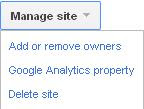
Step 4: Click Add or remove owners.
Step 5: If you want to add owner then find the option for Add an owner.

By this you can add owner.
Step 6: Now if you want to remove owner then find the option of "Unverify" below Action.
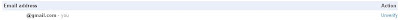
By this you can remove owner.

No comments:
Post a Comment