By default Google is showing only 10 results per page. Its very interesting to know how to make 20, 30, 50 or 100 results per page. You can make it very easily.
Follow these Steps
Step 1: Find navigation bar in Google (which became black navigation bar)
Step 2: Find Search settings and click on Search settings. See the image
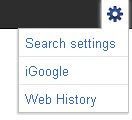
Or Directly go to Google Preferences
Step 3: Find Google instant and click on Do not use Google Instant (because for Number of Results This option is unavailable when using Google Instant) See image below

Step 4: Now find Number of Results. See image below
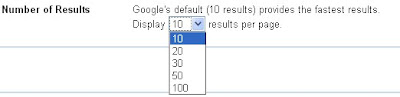
Find Display 10, 20, 30, 50, 100 results per page and click on Save Preferences button according to your requirements of result per page. For example, If you want to Display 30 results per page the choose 30 and click on Save Preferences button.
Next time, when you will search any query then Google will not show you 10 results par page. It will show you 30 results per page.

No comments:
Post a Comment