One of my friend is using MS Word 2007 and he want to change the case of text written by him but he could not find the option for changing the case for text in MS Word 2007. If you are also using MS Word 2007 and could not find the option for changing case then you can find the solution here.
On the 'Home Tab' of MS Word 2007 you can find the option for changing case.
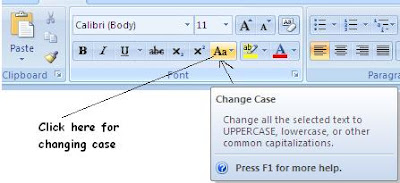
By clicking this You can find the following types.
(1) Sentence Case
(2) lowercase
(3) UPPERCASE
(4) Capitalize Each Word
(5) tOGGLE cASE
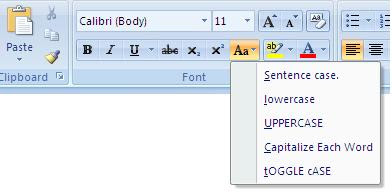
Now, Select your text and apply any of the above case and your will problem will be solved.

No comments:
Post a Comment